Geography
Sea depth of the globe
Images
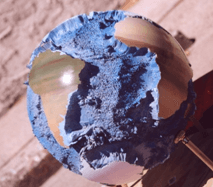
3d model information
Technology:
Material:
Sizes:
Accuracy:
Resistance:
Printing time:
Number of pieces:
1 (earth_topo_whole_globe)
Links and resources
STL Files Viewer
Summary
The lesson is about designing and printing a 3D globe with sea bottom in order to understand the depth of the oceans, their location. It will also serve to understand the 3D printing techniques.
Learning objectives
The students will be able to:
– Design the sea depth with the suitable 3D Printing programme
– Identify the different position and depth of the oceans
– Create in their mind a mental map of the world
– Know and locate the right geographic position and sea depth (their territorial structure, diversity)
– Use interpretative models of sea depth structures of the globe, in relation to environment
– Use 3D printing file
– Learn 3D printing techniques
– Create and print a 3D globe.
Teacher preparation
Preparation about the guided lesson in the classroom. Development of theoretical exercises to be implemented during the classroom lesson in order to make the lesson as interactive as possible.
Teacher explanation
- To introduce the topic and the objective (the globe and its transformation along the years)
- Explain the basic of the 3D programme to use
- Guided designing of the 3D map
- Explain how to save the file and how to export to the suitable format (to get specification from the technical partner)
- Explain the basic about 3D printing
- Show how to obtain the code for printing
- Explain how to prepare the 3D printer for new works
Student activity/Steps
- Design sea depth of the globe
- Saving and exporting to the suitable format
- Select the suitable setting for printing the 3D globe (to get specification from the technical partner)
- Try the design
- Participate to the exercised proposed by the teachers
General Info
Age of students
14/16
Skills needed
Duration
Individual/Groups
Group
Materials
Filaments
Tools
Spatula, glue, pencils, sheets, ruler, computer, modelling programme, 3D printing programme
Software
Autodesk Maya, Adobe Photoshop
License Info
License name:
Attribution 4.0 International (CC BY 4.0)
License details:
You are free to: Share — copy and redistribute the material in any medium or format. Adapt — remix, transform, and build upon the material for any purpose, even commercially. Under the following terms: Attribution — You must give appropriate credit, provide a link to the license, and indicate if changes were made. You may do so in any reasonable manner, but not in any way that suggests the licensor endorses you or your use. No additional restrictions — You may not apply legal terms or technological measures that legally restrict others from doing anything the license permits.
More info:
I printed it
If you printed this exercise you can register and share it with the community:
Create a new accountOr Login if you are registered.