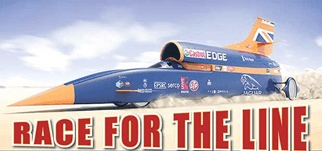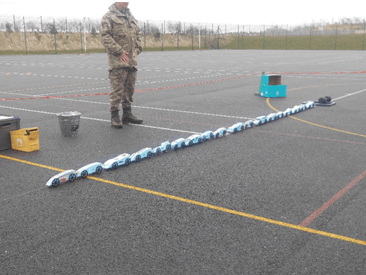Technology (STEM)
Race for the Line Model Car Building/Testing
Images
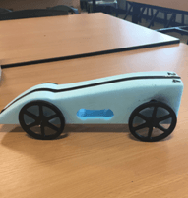
3d model information
Technology:
FDM
Material:
PLA
Sizes:
Various depending on size of car
Accuracy:
Medium
Resistance:
Medium
Printing time:
1-2 hours
Number of pieces:
4 per group
STL Files Viewer
Summary
During this project, students will further develop their knowledge of the use of TinkerCAD. Students will learn how to create the most effective wheels (Size, depth, weight) for their cars to ensure the fastest time when cars are used in the Race.
Learning objectives
Students will be able to:
- Understand the proportion of the wheels needed.
- Consider shape/size
- Understand Tinkercad
- Learn 3D printing techniques
- Create and print in 3D STL models of wheels needed for their cars
- Test various sized wheels to find most effective
Teacher preparation
Students to complete the car models.
Have examples of different wheels – various number of spokes, different sized wheels etc.
Students will need to create own accounts on Tinkercad and carry out the tutorials
Ensure all computers have Flash Forge finder installed
Ensure all students know their log in details for their school accounts
Book computer room and use of printer(s)
Teacher explanation
Re-cap the making of the car body and how the wheels will attach to the car using a dowel.
Discussion of tools within Tinkercad and how to perform basic actions.
Discuss different types of wheels and structurally which would best on car model.
Discuss size or car model and size of wheels in relation to scale/proportion.
Explain how to save the files and how to export to the suitable format (STL).
Explain the basics about Flash Forge Finder.
Explain how to prepare the 3D printer for launching jobs.
Student activity/Steps
Step 1: Students to measure their cars and using paper, ruler, pencil and compass work out what they consider to be the correct size wheel for their car.
Step 2: Using google students to research different types of wheels and which type would be most effective for their car.
Step 3: Complete hand drawing of wheel – adding dimensions after discussion with peers.
Step 4: Draw/Create/Adapt wheels using Tinkercad – export to Flash Forge Finder and scale to ensure they fit to original drawing. Students will need to consider size/scale/proportion of wheels to ensure they fit the car – curriculum link to Maths and Engineering.
Step 5: Printing – each student to print the appropriate number of wheels.
Step 6: Students to attach wheels to cars.
Step 7: Test the cars – decide which wheel worked best for their car.
Step 8: If needed re-draw wheels, print and re-peat testing of cars.
General Info
Age of students
11-13
Skills needed
Computer design, 3D printing
Duration
1-2 lessons (50 minutes)
Individual/Groups
Group
Materials
PLA, Foam to be used for Body of Car, Vinyl cuts to be used for decoration, dowel for axel
Tools
Spatula, pliers. Coping saw, Pillar Drill, Tenon Saw, Sanding Belt, Glass Paper, paper, pencil, ruler to create car body.
Software
Tinkercad, Flash Forge Finder
License Info
License name:
Attribution 4.0 International (CC BY 4.0)
License details:
You are free to: Share — copy and redistribute the material in any medium or format. Adapt — remix, transform, and build upon the material for any purpose, even commercially. Under the following terms: Attribution — You must give appropriate credit, provide a link to the license, and indicate if changes were made. You may do so in any reasonable manner, but not in any way that suggests the licensor endorses you or your use. No additional restrictions — You may not apply legal terms or technological measures that legally restrict others from doing anything the license permits.
More info:
I printed it
If you printed this exercise you can register and share it with the community:
Create a new accountOr Login if you are registered.